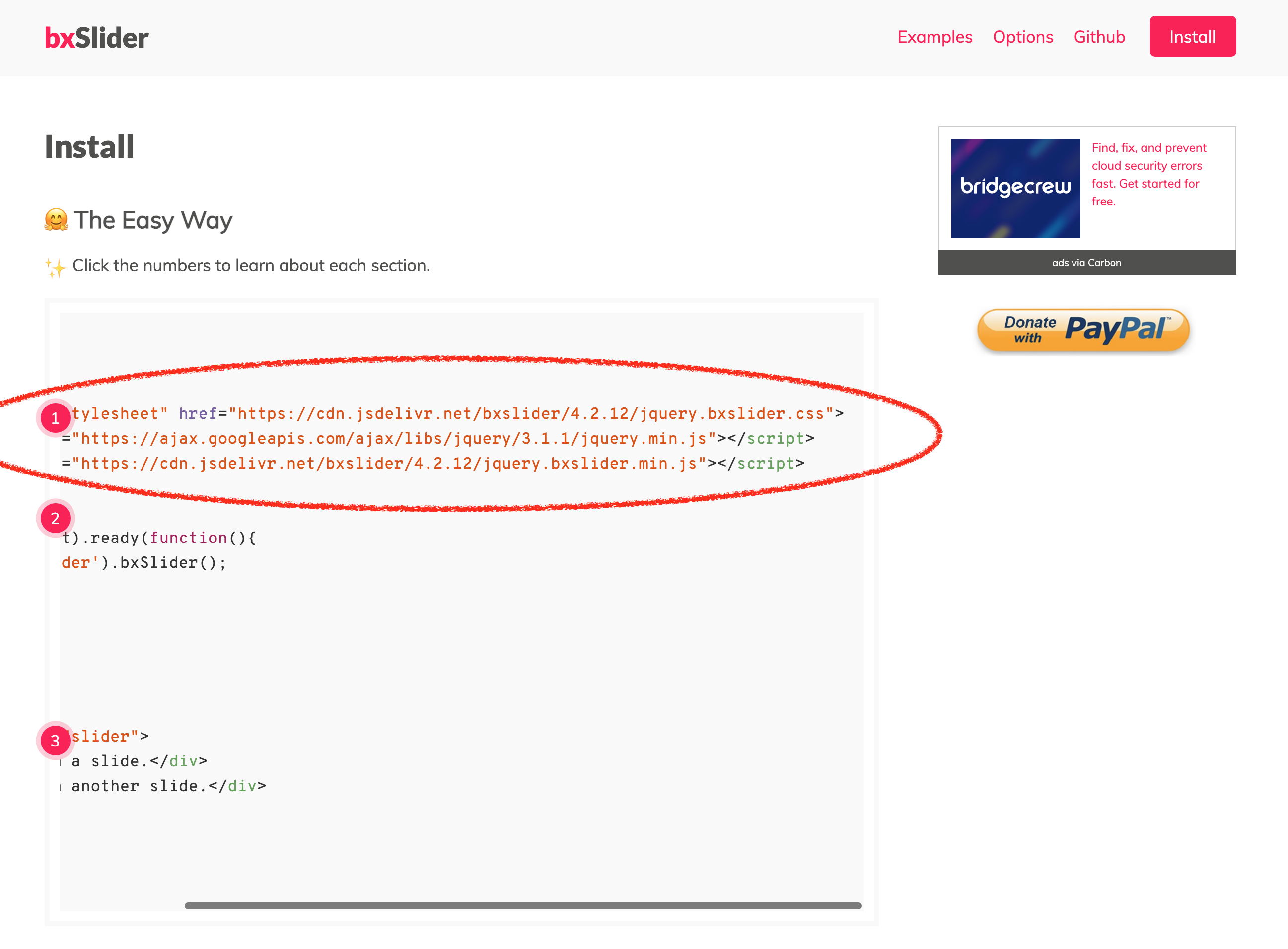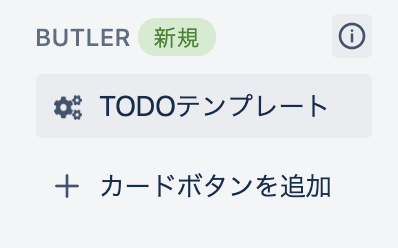
Trello 複数のチェックリストのコピーを自動化する方法メモ2020年Trelloの無料版に追加されたアクションを登録できるツールBUTLERを使います。
Trelloのアクションを登録できるツールBUTLER
2020年Trelloの無料版に追加されたアクションを登録できるツールBUTLERを使います。
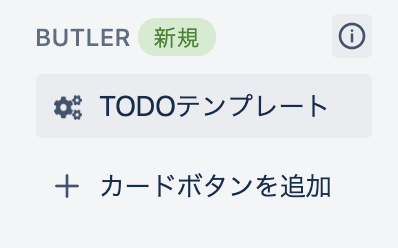
BUTLERを使うと、特定の操作をいっぺんに行うアクションボタンを作成することができます。↓下記は既存のチェックリストをいっぺんに登録するBUTLERです。
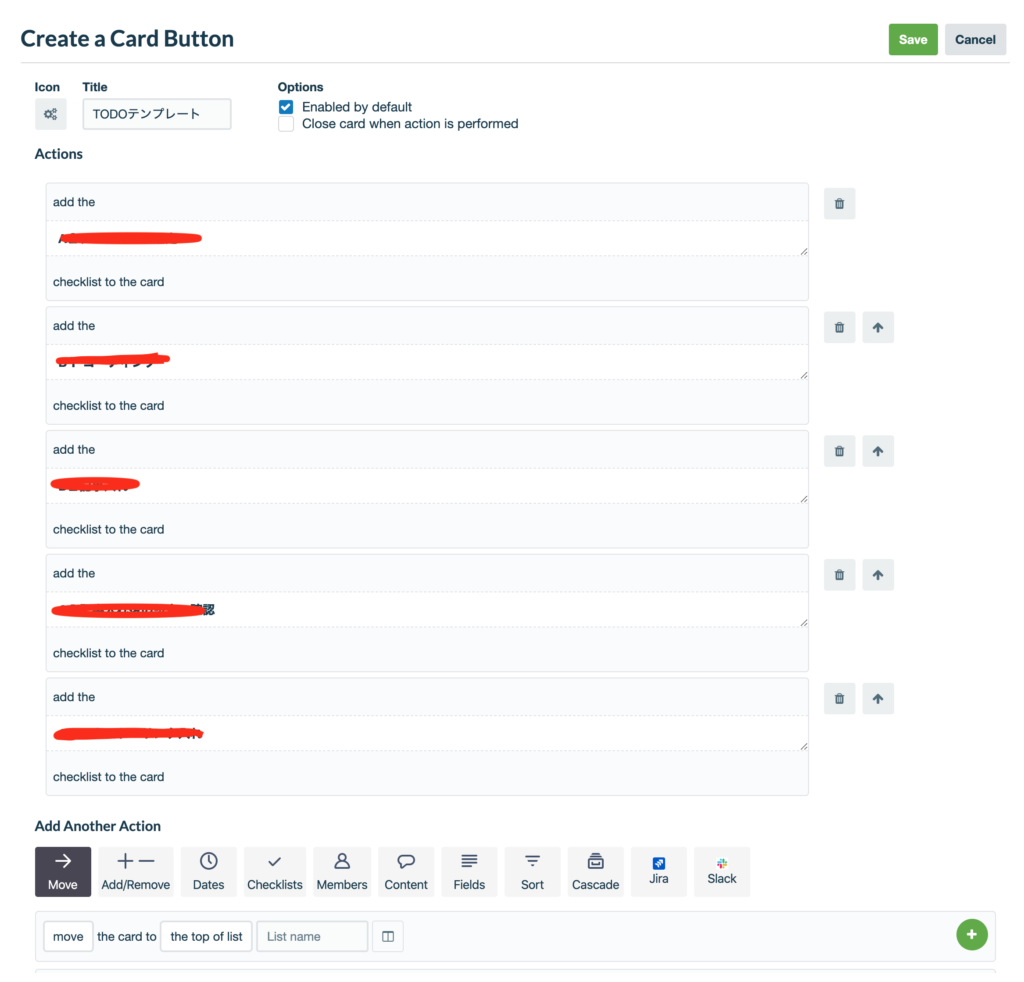
さらにアクションを追加したい場合はこちらから登録することができます。
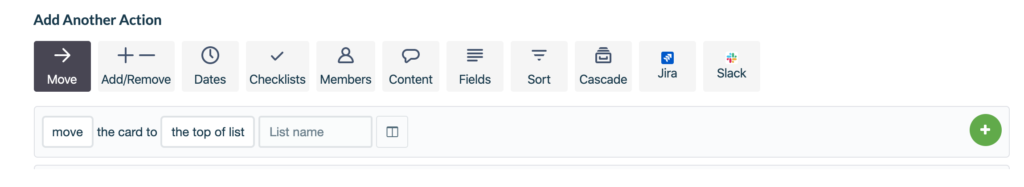
チェックリストの新規追加はchecklistタブから行います。追加したいチェックリストをテキストで入力します。
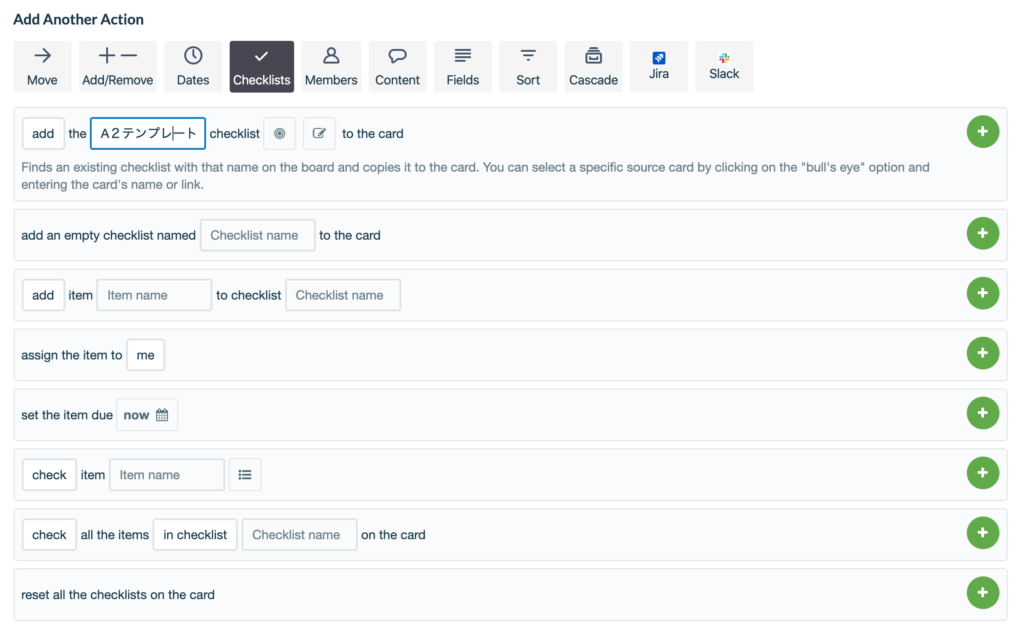
編集はCardbuttonタブからいつでも可能です。
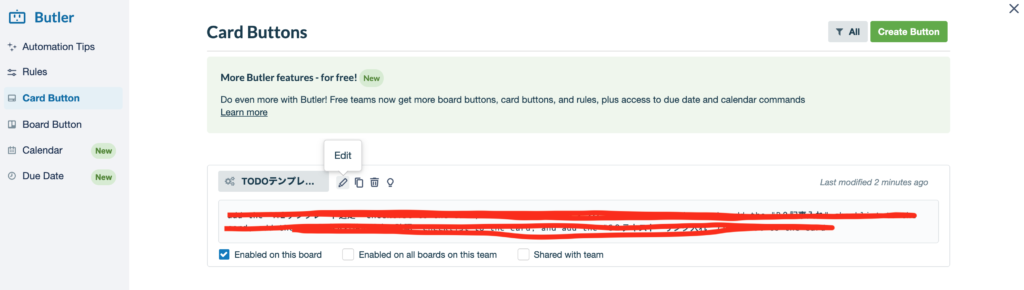
英語は雰囲気で読んでください。